Navigate to http://genome.ucsc.edu/
If you'd like, you can also load the hub on Jaaved's genome browser: http://jmohamme.genome-mirror.cshl.edu/
Click on the "Genomes" link
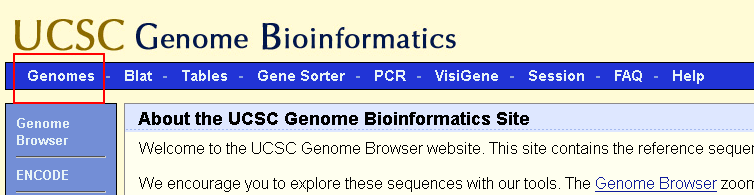
Select the "track hubs" button
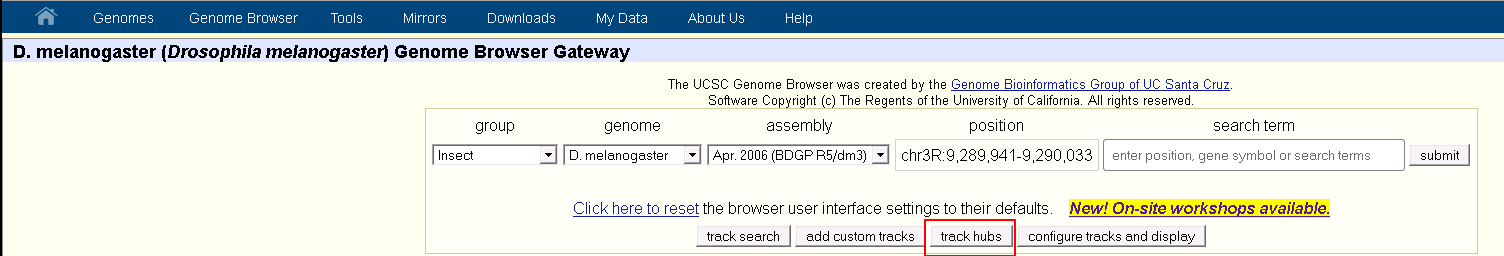
Select the "My Hub" tab
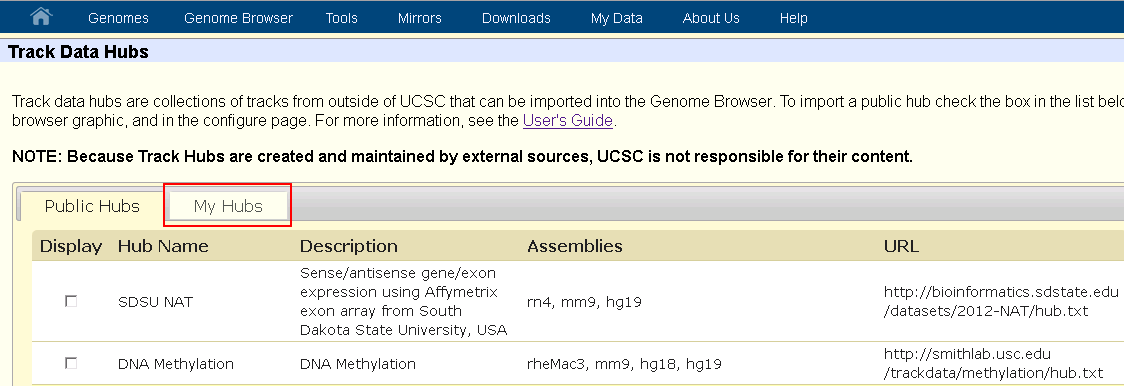
Enter the following URL into the box and click on "Add Hub"
URL: http://compgen.cshl.edu/mirna/arima/hub/main/hub.txt
For a list of all other hubs, see here
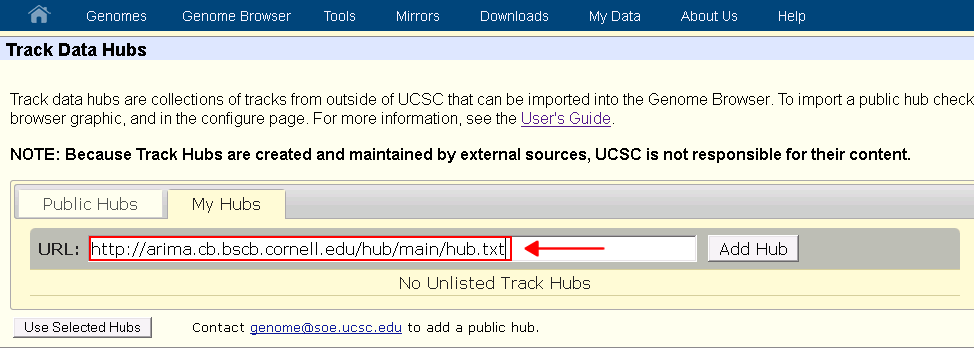
Click on "Use Selected Hubs"
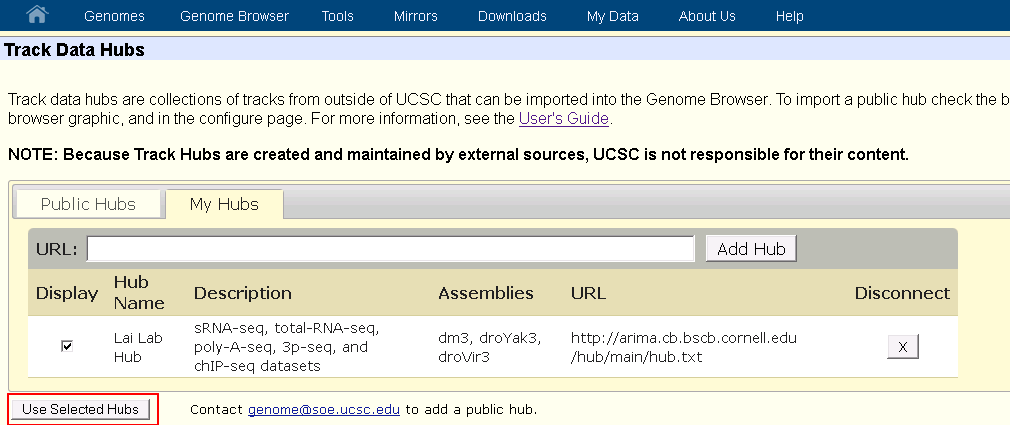
Navigate to the D. melanogaster genome as you usually would. Find the "Lai Lab Hub" section. In this section, all tracks are turned off by default (i.e. the drop-down box has the value "hide"). You can turn on any of the tracks in the "Lai Lab Hub" section and click on any "Refresh" button to see the track.
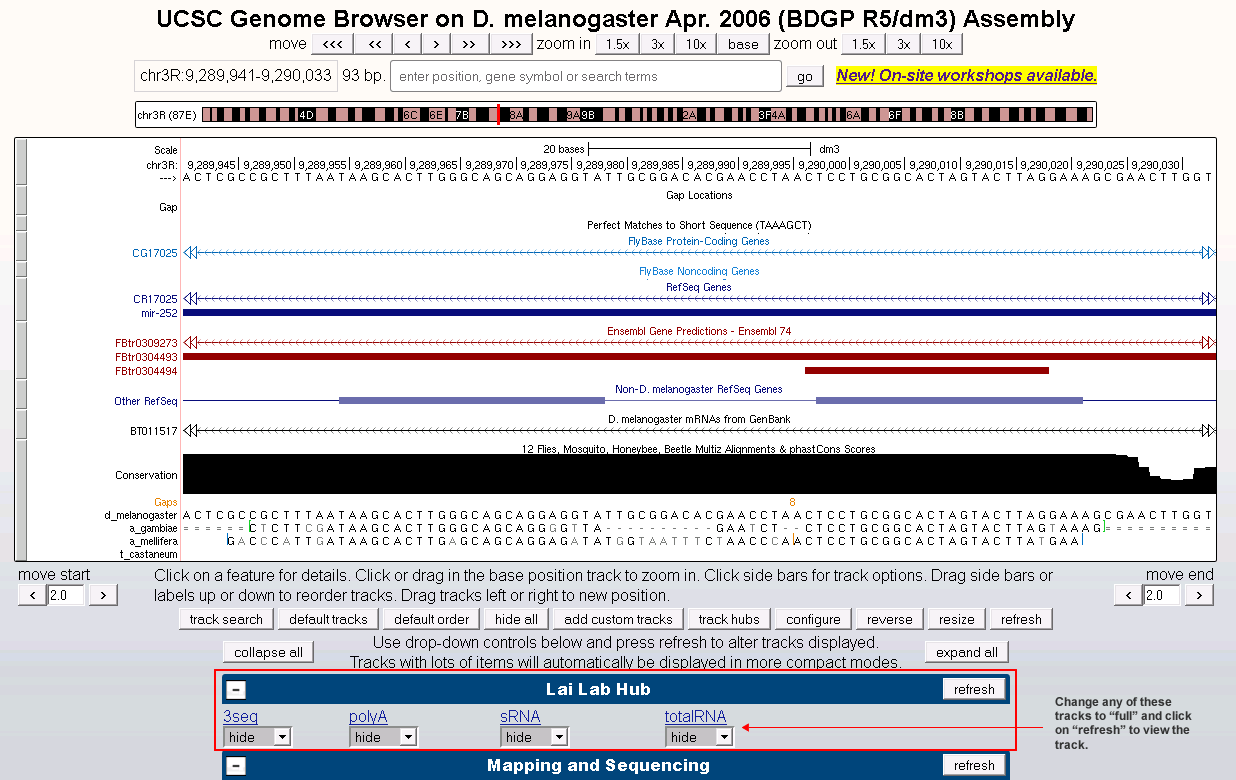
You're done! You can start browsing